-
Photo Books
Photo Books by Format
Landscape
Small
16,5x23cmMedium
24,5x32cmSquare
Photo Books by Range
Premium Classic (Hard Cover) Bestseller!Premium Contemporary (Hard Cover) Bestseller!Regular (Hard Cover) Trendy (Hard Cover) Casual (Soft Cover)


-
Wall Decorations
Wall Decorations by Type
-
Calendars
Calendars by Type
Wall Calendars
Desk Calendars
Magnetic
Agenda
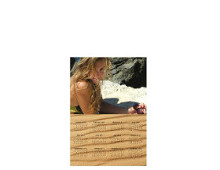 Magnetic A512,95 €14,8x21cmA5 14m8x21cm
Magnetic A512,95 €14,8x21cmA5 14m8x21cm -
Cards
Cards by Type
Postcards
Annoucement Cards
 Postcard Standardfrom 2,50 €10,5x14,8cmStandard 10,5x14,8cm
Postcard Standardfrom 2,50 €10,5x14,8cmStandard 10,5x14,8cm - More Products
- Promo
- Search
No, projects created with different versions of the online software are not compatible. A project can only be changed with the version of the software with which it was created.
No, projects created with different versions of the online software are not compatible. A project can only be changed with the version of the software with which it was created.
You can continue to using the old version of the online software without problem to modify and finalise your current projects until 30/06/2014. In order to do that, please login to My Account, select your project and click Edit. Any new project will have to be created using the new online software.
You can continue to using the old version of the online software without problem to modify and finalise your current projects until 30/06/2014. In order to do that, please login to My Account, select your project and click Edit. Any new project will have to be created using the new online software.
If you have a PC/Windows/MAC or Linux you can choose either to download the software or to use the online software.
You can create all the Photo Products with the downloadable software except for the textiles, Photo Prints and Fun Products.
You can create Canvases, Photobook , Cards, Wall Decorations, Photo Prints (is a different order software) and Fun Products with the online software.
No, the downloadable software will continue to be available, alongside the online software.
Yes, you are able to download the software on a MAC.
The online software is available here. You can try it out without prior registration.
http://testing.tictacphoto.com/en/start-here.html
Our software can be downloaded free of charge from our Internet site. All you have to do is click the “Download Software” button.
You can also get 25% off your first order. To do that, simply enter your e-mail address before clicking the “Free Download” button. You will then receive an e-mail containing a unique 25% reduction code valid once.
The software installation file weights approximately 25 MB. With a standard ADSL connection, it will take you approximately 10 minutes to download the software.
It is impossible for your computer to be infected by a virus or spyware when downloading our software from our Internet site.
You can install the software in two ways: either save it on your computer and then double-click the icon once the software has been downloaded, or you can install the software directly without saving it.
Afterwards, all you have to do is choose the language of the software, read the general terms governing the sale and use of the software and approve them by clicking “I accept” and finally click “Install”.
Installation takes approximately 4 minutes.
The software is multilingual and is currently available in 4 languages (French, English, Dutch, Spanish).
To update the software, all you have to do is connect to the Internet and open the software. If an update is available, it will be installed automatically.
.NET Framework is a software component that can be added to the Microsoft Windows operating system. Its aim is to facilitate the work of developers by proposing a unified approach to designing Windows or Web applications, while offering at the same time facilities for the development, deployment and maintenance of applications.
.NET Framework MUST be installed at the same time as our photo layout software. It is installed automatically during the installation of our software.
If .NET Framework does not start downloading, it can be downloaded via the link http://www.microsoft.com/downloads/details.aspx?FamilyID=0856EACB-4362-4B0D-8EDD-AAB15C5E04F5
Note: if you have a Mac or if you use Linux, the downloadable software is compatible with PC platform only.
If you have a PC follow the procedure below:
1. First check that your internet connection is functioning correctly. (If it does not function, go to step 2.).
2. It is also possible that your firewall or anti-virus is not correctly configured (it blocks our program). Please configure it. You must authorize our internet site or our software in your anti-virus or firewall. (If it does not function, go to step 3.)
3. Then uninstall .Net Framework and install the new version. To install the new follow the link: http://www.microsoft.com/downloads/details.aspx?FamilyID=0856EACB-4362-4B0D-8EDD-AAB15C5E04F5. (If it does not function, go to step 4.)
4. If you are still unable to download/install the software, use our ON-LINE SOFTWARE which is compatible with all platforms.







 © 2024 PhotoBook. All Right Reserved.
© 2024 PhotoBook. All Right Reserved.